Last Updated on
Digital bathroom scales have advanced quite a bit since mechanical scales of the past, and many modern scales can measure more than bodyweight alone. Some of the best scales can also measure body fat, BMI, lean and muscle mass, and water ratio.
Smart scales even have Bluetooth for better tracking of your body weight stats. Considering all they are capable of, it is important to calibrate your scale occasionally.
With this in mind, if you find yourself reading the same number on your scale day after day, it could lead to you wondering about its accuracy and whether or not the measurements being displayed are correct or not.
Don’t worry, though. This article will teach you how to calibrate digital bathroom scales in just a few simple steps. It also explores tips on how to get the most accurate reading from a scale every time you weigh yourself.
Before You Begin: Bathroom Scale Basics
Before we go into the proper way of calibrating digital bathroom scales, let’s look at some basic information pieces.
What Is Calibration?
Calibration refers to a scale’s ability to provide an accurate measurement of weight. The reading on a scale must match the weight of the items it is measuring. If it does not, it is either broken or needs adjusting.
When you calibrate a scale, you are essentially comparing weight measurements so you can adjust accordingly. In other words, calibration is a way to ensure you are using accurate digital scales for weighing.
Do Bathroom Scales Need to Be Calibrated?
Most digital scales and smart scales need to be calibrated from time to time, including bathroom scales. Scales are precision instruments with components that are sensitive to movement and handling.
So, with extended use, it is highly likely that the accuracy of a scale will waiver. If you don’t adjust your scale, it is possible the measurement weight could become off by a range of five to ten pounds.
How Do I Know if My Digital Scale Is Accurate?
Before you take the time to calibrate your scale, you can easily test whether or not it is necessary. Weigh something with a precise weight. If your scale measures the weight correctly, there is no need to calibrate it at that time.
However, if the reading does not match, it is a sign that your scale needs to be adjusted. Fortunately, weighing scale calibration is easy and only takes a few minutes. Please keep reading to find out how it’s done.
How to Calibrate Digital Scales: A Step-by-Step Guide
Here is an easy step-by-step guide on how to calibrate digital scales:
Step 1: Gather Your Weights
The calibrate your bathroom scale, you will start by gathering a couple of weights. You can use a specific weight or any object with a known weight. You want to make sure the weights you choose will be heavy enough for the scale to register them and not too heavy for you to have trouble carrying them.
We recommend using 20 to 30 pounds of weight but feel free to adjust this number based on the weights you have readily available. Also, if you plan on using a heavier weight, take note of the maximum weight capacity for your specific bathroom scale model, so you do not damage it in the process.
Step 2: Turn on Your Scale
Now it is time to turn on your scale to let it warm up. To improve the accuracy of the calibration process, make sure you set your scale on a firm, flat surface. Please do not place your digital scale on the carpet or under a strong fan, which could affect the weight measurement.
Step 3: Locate and Press Your Scale’s Calibration Button
Next, look for the calibration button on your digital scale. Depending on your specific model, the button could be labelled Function, Cal, Mode, or Cal/Mode. Once located, press the button to initiate calibration mode.
Press the button repeatedly until the numbers on the scale turn to zeros. This could look like 0, 000, or 0.0, again depending on your scale.
If you are having trouble initiating the calibration mode on your scale, we recommend referring to the user manual for more specific information about your unit.
Step 4 Put Your Weights on the Scale Platform
Now it is time to place the weights you measure on the scale’s platform. Lie the weights flat on the surface, so they are stable and do not wobble. You also want to balance the weights, so you get even pressure across the unit. After about 5 seconds, a new weight reading should appear on display.
Step 5: Press the Calibration Button Again
After the weight measurement is complete, your scale’s LCD screen should display a code with the following words: Cal, End, or 0. When this happens, press the button again to finish and exit calibration mode. Then, take the weights off of your scale.
Step 6: Reset the Scale
Many digital scales will automatically turn off and reset after the weight is calibrated. If yours does not, turn it off manually and let it sit for at least a minute, maybe two, before moving forward. This gives the scale enough time to reset completely.
Step 7: Make Sure the Calibration Worked
At this point, your scale should be fully calibrated, but we recommend testing it to double-check that it worked. After you wait a minute or so, turn your scale back on and put the weight back on the platform. If you get the same weight reading, then you are all set.
If the wrong weight is displayed, you can try calibrating the scale again, maybe with a different weight, but it is most likely time for a repair or a new scale entirely if you don’t get the same reading the second time.
What Kind of Weights Can You Use to Calibrate a Scale?
You can use specific calibration weights on your scale, but often, they are used for kitchen scales and other smaller devices that don’t require quite as much pressure for the weight to register. This means you will have to get a bit creative when finding items to weigh during the calibration process.
Luckily, many objects have a known weight, such as dumbells and unopened sugar, flour, or rice bags. You could also use a bowling ball, but you may have trouble getting it to sit still while being weighed.
If you decide to use a bag of sugar or other food, make sure it is in a thin paper bag that will not add additional weight to the reading. Do not use flour or food that comes in a metal container or heavy sack.
How Often Should You Calibrate Your Digital Scale?
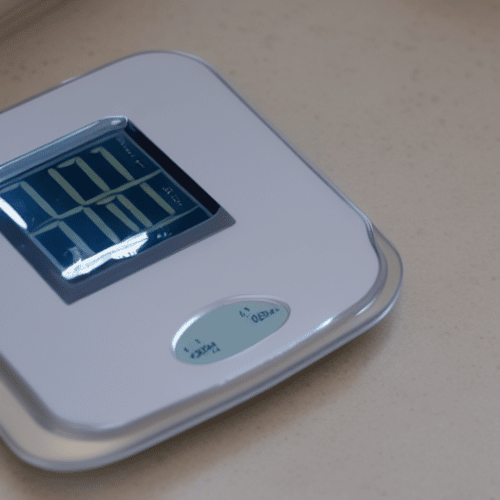
Calibrating your digital scale should be done with some frequency. As a general rule of thumb, you should calibrate a digital scale once every six months. However, the amount of time you can go between calibrations depends on a couple of different factors.
First, how often do you use your scale? If you use it every day, you may want to calibrate it more frequently. Second, do you leave your scale in one fixed location or move it around the bathroom? If you switch your scale’s location, you should consider checking the calibration. Some people even recommend calibrating your scale every time you move it.
Get the Most Accurate Readings From Your Scale
Aside from calibration, you can do a few different things to ensure you get an accurate reading from your bathroom scale. While some of these ideas may seem common sense to many people, many little factors contribute to your scale’s reading accuracy and precision, so pay close attention and employ each example when weighing yourself.
Check the Initial Reading
Wait for the scale to read 0.0 before stepping on the platform. If you try weighing yourself before the scale reads zero, it can affect the precision of the reading.
Check Where You Place Your Scales
Always place your scale on a hard surface that is flat, level, and hard. This helps you achieve a consistent result without interference from the surrounding environment. Wood, tile, and concrete floors will get you the most accurate results.
Avoid placing your scale on carpet, vinyl, or linoleum as it is not sturdy enough to ensure a level surface.
Avoid Movement
Try not to move your scale unnecessarily. Leaving your scale in the same place will help improve consistency when weighing yourself. In addition, moving your scale can disrupt the sensitive equipment inside, leading to it needing to be recalibrated more frequently.
Stand still when you are on the platform. Shifting positions while you are being weighed can make it harder to get accurate results. Take care to balance your weight between both feet as well. When you step onto the scale, do not move for at least three seconds while the scale is measuring.
Check the Batteries
Use fresh batteries in your scale. Low batteries can easily cause inaccurate readings, so make sure you switch them out every month or so.
Clean Your Scales
Please make sure no dirt or buildup is on the bottom of the scale, as it can prevent it from being completely levelled on the floor. Wipe down the bottom of your scale when you clean your floors, paying attention to the scale’s feet in particular.
Be Consistent
Weigh yourself at the same time of the day to get a consistent weight reading. This will help you track your progress as accurately as possible. Most people find it is best to weigh themselves in the morning before they eat or drink anything and without any heavy clothes or accessories such as shoes.
Additionally, do not weigh yourself after showering as your skin absorbs a significant amount of water, affecting the results.
Calibration Made Easy
Now that you know how to calibrate digital bathroom scales and why calibrating your bathroom scale is important, what are you waiting for? Grab a few pounds of weight and test it right now. If the reading displayed matches the known weight of the object, you are all set, but if not, calibrate it using the method described above, and you can restore your scale to its original level of accuracy.
Do you have digital scales? What calibration method did you use? Let us know in the comments below.
Emily is a woman of many talents. She has a B.A. in English and enjoys writing. Emily loves accessorising her home with quality products that not only serve a purpose but also enhance the overall convenience and tranquillity of her living space; there’s nothing like coming home to your own personal sanctuary after a long day! She loves anything that can make life easier or more comfortable—from dishware to furniture to lighting fixtures.



